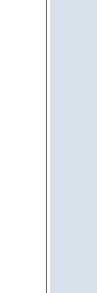|
|
|||
|
|
 |
|
||
|
|
||||
|
|
|
|||
|
|
|
|||
|
|
|
|||
|
|
|
|||
|
|
|
|||
 |
|
|||
|
Home Networking in Five Steps: Make sure that each computer has the same "Workgroup" name: If not listed in the Configuration screen, add NetBEUI. It's explained at the bottom if you want to know what NetBEUI is. Enable "Sharing" for each drive. |
|
|
||
 |
||||
|
|
||||
| all rights reserved AG Media 2007 | ||||